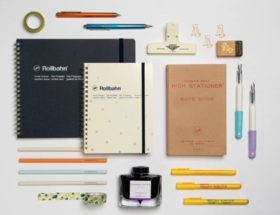Tips for Filming Yoga, Food, or Fitness Videos
Creating a fitness vlog can be a great idea to reach out to the world by doing something you enjoy. If you have been into yoga and physical fitness for years, having acquired immense expertise in the process, then it is a brilliant idea to expose your knowledge. Fitness videos have always been popular, whether you watch them on TV or your laptop. It is a healthy business that benefits a lot of people in several ways.
With the current level of technology, it is very easy to shoot your yoga class by yourself and upload a professional video. There are a variety of ways you can go about it. Here we shall share some basic tips to get you started.
Choosing the Right Setup

When people attempt to open your video, they would be expecting to learn by seeing all the moves and poses to learn yoga. Therefore, the video quality should be high with clarity of sound and voice. You may like to go for a high-end camera like a DSLR or digital cameras. However, if you are a novice on cameras, it could take some time to master its usage. You may like to go through some tutorials yourself to shoot professional videos on cameras. We would recommend the Canon G7x for beginners.
Smartphones are also a great way to begin if you have a high megapixel phone camera. Most cameras in smartphones are made with the capacity to shoot high-quality HD and 4K videos. There are some amazing mid-range phones in the market built for the task. The point is to start with a light device that is easy to set up and delivers a good performance.
Lights and Action
Once you have selected your gear, it’s time for action. Now before you begin showing off those jarring poses, you have to take note of the lighting in the room. It’s preferable to have an open space with light coming in from all directions. There should be no shadows that create an illusion for the viewers. All your posts should be clear on the viewers’ screen.
If you are shooting the video outside, the natural lighting will be sufficient. You can also do it in a space like your living room, but make sure to open the windows and switch on all the lights. A well-lit space using ring lights can greatly enhance the quality of your video as well as your yoga session.
Software to Edit the Video
There are plenty of video editing apps in the market, which is easy to use with simple drag and drop features. It is ideal for editing fitness videos on a laptop rather than on smartphones. Here are some top recommendations:
- Adobe Premiere Pro: This has been considered a powerful video editing tool for amateurs as well as professionals. Priced at a reasonable rate, it guides the user to edit and create polished videos. You can easily add music and video recordings along with transitional effects and filters if needed. You can either use it as an intro maker or edit the entire long fitness session. The content can also be formatted according to different platforms.
- iMovie: This is the best tool for those who have a Mac. It comes pre-installed in the system and is very simple to use. The payout is sophisticated and user-friendly in many ways. It allows you to add music and sounds as well. This is better for short as well as long videos.
Editing a fitness video is not very difficult, as these videos are very straightforward in their approach. You simply have to crop out any unnecessary footage that can be distracting. However, if you have the skills, you may try some creative effects or transitions if you feel that it enhances your video’s concept. You can add some text for more clarity for the viewers.
The Essential Act of Editing

The act of video editing is the most crucial step before you go on to upload your video on platforms like YouTube. You have to keep your videos crisp and as short as possible. They should also be slow enough so that the viewer can simultaneously learn by copying your moves. You have to make sure to remove any unnecessary footage which might interfere with the flow of the viewer.
Make sure to give the directions by speech rather than texts. Giving an audio direction is important so that the viewer can follow your guidance through every pose. You may try to speak throughout the video, but that may feel exhausting for longer sessions. It is considered better to have a voice recording for the entire video.
You can add some nice music to your video, which will set the attitude for the practice. Yoga sessions can do better with some peaceful music in the background. Some may like more upbeat music for more challenging sessions. However, make sure that the music volume is set according to the voice of direction. The background music should not drown out your speaking voice.
The Layout of the Video
You must have a friendly structuring in your video, which welcomes your viewer warmly and leaves them feeling better. Even though your video’s main focus will be the fitness part, you have to take the time to greet the viewer and entice them into watching your video till the end.
For the introduction, you can talk a little bit about yourself and proceed to explain the content of the video. Keep it short and crisp so that the viewer knows exactly what they need to know. They should be encouraged to exercise and go along with you in the session. You can also inform them of any other pieces of equipment that might be required for the yoga session.
For the ending, you can conclude the session with an encouraging tone. Make sure to put the CTA (Call-to-Action), asking the viewers to subscribe or like the video. You can also use some outro templates containing a gratitude message and links to other videos that you might have made. Know more about some great outro templates.