
How to Use PDFbear as a Tool For Converting Files
The need to keep up with the speedy pace of the evolution of modern-day technology is a must. Unable to keep up with modern-day technology might be troublesome. The progress of technology has changed the way the world operates. Typewriters are being replaced with computers, and letters are being replaced with emails.
Technology indeed affects how individuals communicate, learn things, and how it changes the way people perceive things. Therefore, it is essential to keep up with technology and know the latest trends to be more productive in this modern-day era. Even businesses are using the latest technology to monitor their market and boost their productivity and efficiency.
Schools are even keeping up with technology. Nowadays, School works and classes are being held through an online platform to be more productive. But with these current trends, how can we keep up with technology? Many platforms can help you keep up with these problems. One example is PDFbear. It is an online platform that helps you manage your soft files online and convert them to a different format of your needs.
Easy Way to Convert Files
With PDFbear, You can convert different kinds of files to your specific needs. However, you can still manage to convert files with other platforms, especially if you’re not new in this kind of thing. In any case, if it is your first time and you are not familiar with converting files, PDFbear will surely make things easier for you.
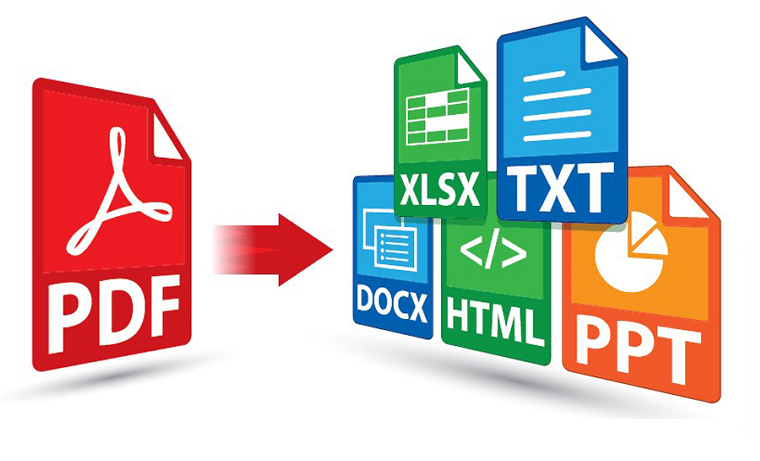
The simplest way to convert a file is with PDFbear. In converting a file, PDFbear will give you simple and straightforward steps on how to convert Word to PDF, PDF to WORD, PDF to JPG, and a lot more kinds of file format options that will correspond to your specific needs. Easy to read instructions are also available on their website to avoid certain confusions.
Uploading a File with PDFbear.
The first step would be by uploading your Microsoft word document that you want to convert. You can do this by using their drag and drop system by just merely dragging your file and dropping it to a specific location, or you can also upload your Microsoft word document by just simply clicking the “select files” button, choose your file, and wait for your file to be uploaded.
Conversion a File with PDFbear
The second step would be mainly waiting for your file to be converted. The conversion process doesn’t take a lot of time regardless of the file size or the number of files you are converting. It usually takes only seconds to convert a particular file. Having a fast converter tool is essential, especially when you are rushing and don’t have a lot of spare time.

Downloading and Saving the Converted File
The last step would be by downloading and saving your converted file to the desired storage location. You can save it directly to your computer, smartphone, or your cloud storage. Once you are done using PDFbear, it will permanently erase all the data from their system within 60 minutes. You are having PDFbear, one of the most trusted file converting tools. You can read much more about their security information in their privacy policy.
Takeaway
Converting a file has never been this easy before; converting a file through PDFbear is one of the simplest ways of converting a file with its easy and straightforward instructions. All you need to do is upload your file and let their tool do all the work, and in a few seconds, your files are already converted and ready to be saved.









